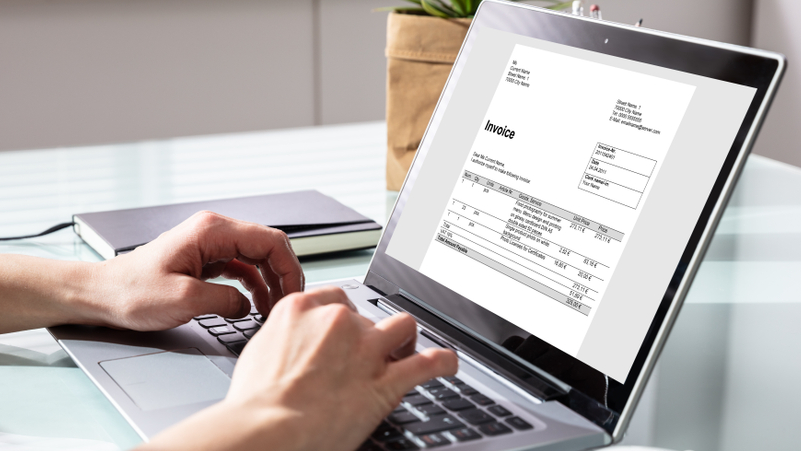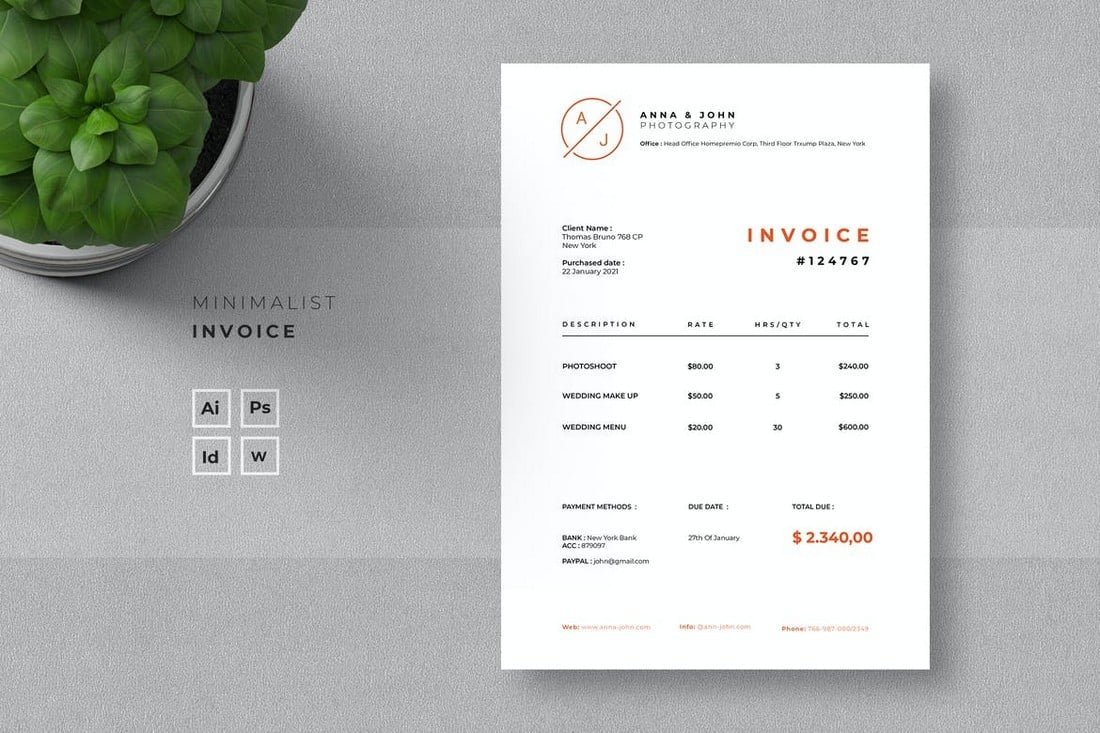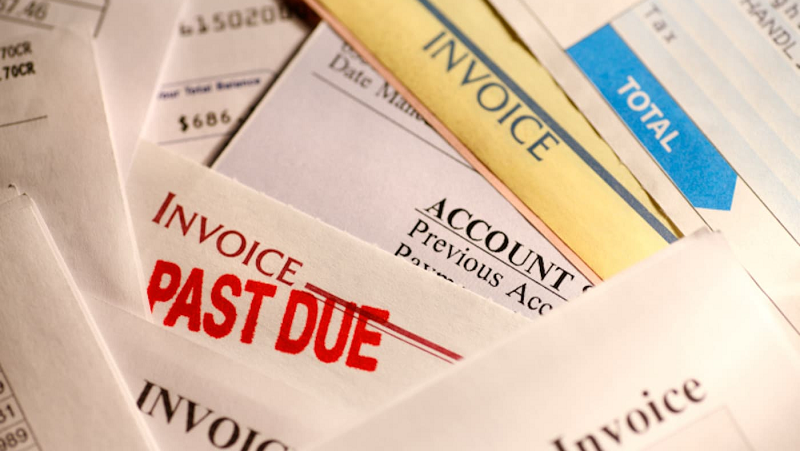Boxes full of bills are a thing of the past. Online and electronic invoices are the future. But what is the difference between the two?
An online invoice is an invoice that you can send digitally, for example, a PDF, Word, or Excel file that is sent by email. Or - a little less efficiently - a scan of a paper invoice. Nowadays there are tons of tools that can create and send invoices with just a few clicks. As soon as a customer receives your email, they can download the invoice and read it immediately.
Electronic invoicing - also known as e-invoicing or e-billing - goes one step further. With an invoicing tool, you first create an invoice in UBL. This is the abbreviation for Universal Business Language, an international standard for electronic invoices. The software then sends the invoice to your customer's accounting application, where it is automatically read and posted.
Getting started with electronic invoicing can be (too) a big challenge for entrepreneurs. Online invoices, on the other hand, are much easier to implement. In addition, certain invoicing tools can be integrated into accounting software. That way, you can easily switch to electronic invoicing as soon as you are ready.
What is best for your company: online invoicing, electronic invoicing, or both? This blog provides guidance.
“If it is really important, use paper.” That saying no longer applies. Since 2013, paper and digital invoices have had the same legal value and are therefore equivalent.
Try our tool for two weeks. Without fuss. And for free.
Try the Invoice door for two weeks. Can't you find the hang of it? No problem. You don’t pay anything.
Why should I choose digital invoicing?
Online invoices have five key advantages for your company:
- Enormous time savings
If you use an invoicing tool, you can create invoices in no time. Simply fill out your personalized template and the software will do the calculation for you. You can even set up a standard email to send the invoice in seconds. Additionally, you can set up automatic payment reminders to ensure effective cash flow.
- Lower probability of errors
Since a tool calculates the amounts on your invoice, the probability of errors is significantly reduced. Another plus: you never have to look for your calculator again.
- The numbers at a glance = well-founded decisions
With the help of a practical overview thanks to your invoicing software, you always have an overview of your outstanding payments and invoices. This provides information about your company's financial health and enables you to make informed decisions.
- Digital is safer
It's not just that an overcrowded filing cabinet isn't a pretty sight, but in the event of water damage, a fire or - I hope you will forgive - your paperwork is history. A digital archive (and an automatic copy of it) is much safer.
- More flexibility for you and your customers
In the car on the way to the customer or in a comfortable armchair after a night of hard work: you can create online invoices anytime, anywhere. All you need is an internet connection.
What do I need for an online invoice?
No, we don't deliver jokes like “good mood” or clichés like “common sense”. So what do you need for online bills - apart from a PC or laptop? Three things:
- Reliable software. Get a high-quality tool tailored to your company. Also, take into account the integration options and extensions. For example, can you link the software to your accounting program? Can you also add time tracking and a CRM? And particularly important in the digital age: is there a powerful app for the tool?
- A solid storage system. Not every invoicing tool has a reliable database, although this is an essential requirement: digital invoices - just like paper documents - must be kept for seven years.
- IT security. You don't leave the doors of your house wide open at night. At least we hope so. You should also protect your PC and smartphone with the necessary antivirus programs or other solutions. After all, an invoicing tool has valuable information about your company.
- Do you use software for digital billing, archiving, and payment? Or do you invest in IT security? Then, under certain conditions, you can benefit from a tax break. In practice, this means: you can deduct 13.5% of the amount invested from your profit, which means you pay less tax.
- Choosing the right accounting tool feels a bit like visiting a candy store as an eleven-year-old on a Friday afternoon: You can choose a bag of goodies and the range is simply overwhelming. So how do you differentiate the right software - the cream cake - from apps that are not suitable for your business? The following tips will help you make the right decision.
Important points to consider when making online bills
Okay, online invoicing isn't very complicated. However, several points must be observed:
- Digitize your invoices ...
Use as many online invoices as possible and keep them all in the same folder, on the same server or in the same cloud. This way you avoid splitting your bookkeeping into a paper and an electronic part.
- ... and ask your suppliers to do the same.
Digital invoicing works best when it comes from both sides. Ask your suppliers to always send you online invoices. It will save you a lot of time. But sometimes a paper invoice is inevitable. For example, if it is a bill for a business lunch or a parking ticket for illegal parking. If so, take a photo or scan the paper invoice and upload it to your digital archive.
- Start at a predetermined time
You can start billing online at any time, although it is advisable to choose a specific time. So you could use a new quarter or the start of a new fiscal year. In this way, all invoices for this period are kept in the same place.
Imagine you immediately hike 15 km in your first training session or you go to your first Boy Scout group on an empty stomach. Beginner mistakes like we all make. We list the stumbling blocks of online invoicing so that you can skillfully avoid them.
Online billing in four steps
Online invoices offer a number of key advantages. We are probably agreed on that by now. But how exactly do you create and send an online invoice? A step-by-step guide:
Step 1: make an offer
A good invoice starts with a well-structured cost estimate. The various project phases with the corresponding budgets should preferably be presented in a summarized manner. This not only creates clarity for the customer, but also provides a good basis for your invoice. Ideally, you should create your invoice later by simply copying and pasting the cost estimate.
Step 2: Create an online invoice
A good tool turns an offer into an invoice with just one click. If there is no offer, simply create an invoice using your usual template. The software does arithmetic. No more fiddling around with Excel formulas, counting and percentages.
Step 3: Send your invoice digitally
With invoicing software you send invoices directly to your customers. Goodbye, lick the stamps, write arrivederci manual mails, goodbye thick folders. And thanks to the integration with your accounting program, the outgoing invoices appear automatically in your system.
Step 4: Check if you are late in payment
Nine out of ten Belgian companies are constantly dealing with defaulting payers. With a digital invoicing tool, you always have an overview of overdue invoices and can follow up quickly. Team lead even lets you set up automatic payment reminders so that your customers can receive a friendly message asking them to settle their outstanding bills.
Discover Invoice Door, the tool that makes invoicing much easier
Invoice Door is a simple software that combines CRM, project management, and invoicing in one handy tool. Create, send and manage your invoices with just a few clicks. Offers can be converted into an invoice in next to no time, each document is given your corporate identity and customers can easily pay online.