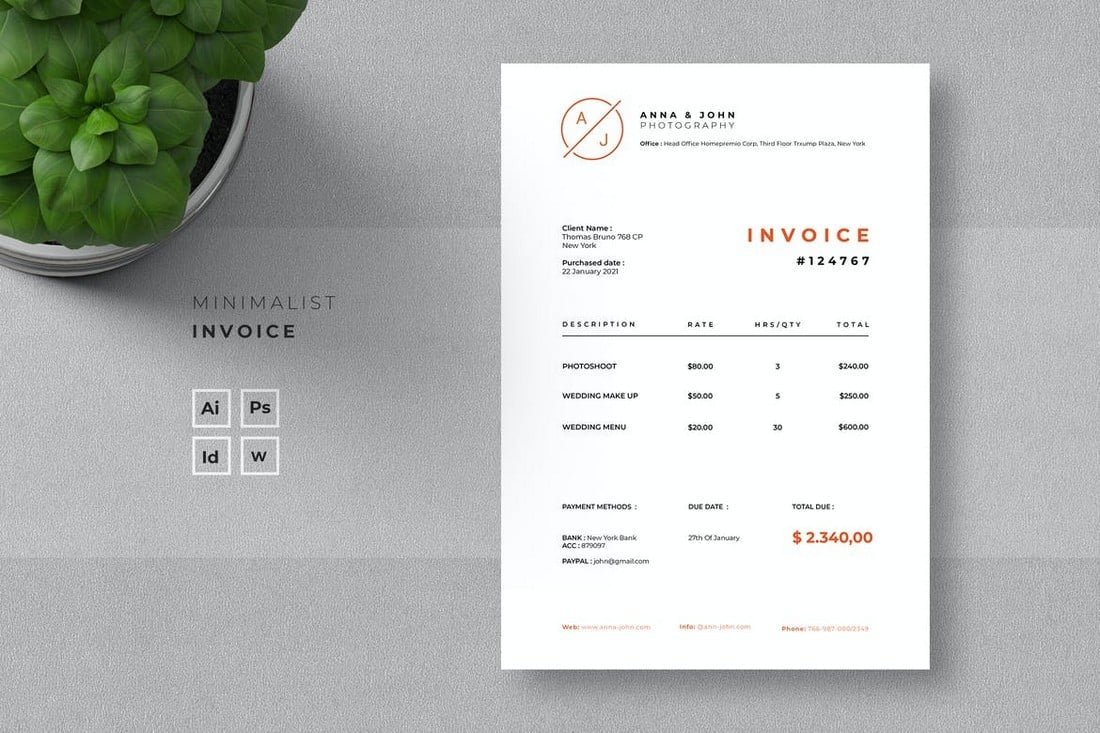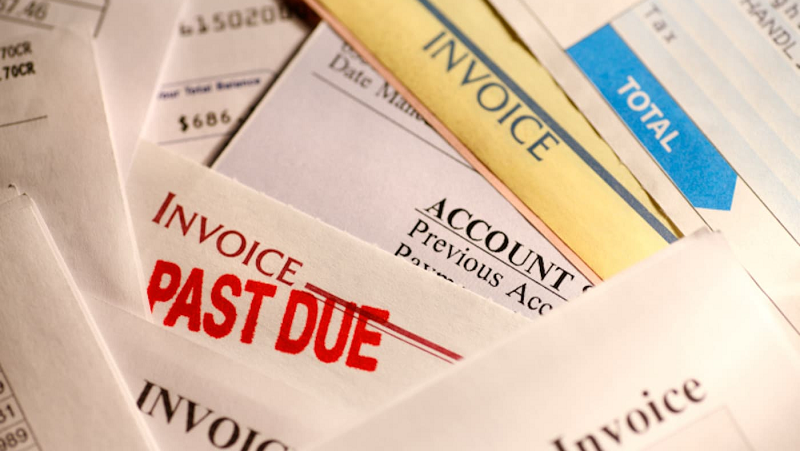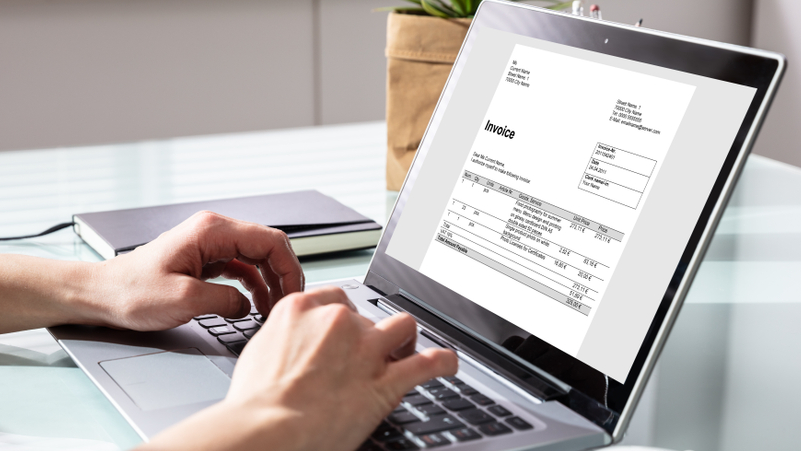Perhaps your customers have already asked you about e-invoices. But why at all? What are e-invoices and how does the new technology work? In this article, we answer the 5 most frequently asked questions from our customers!
1. Why would anyone even ask me about e-invoices?
There are various (good) reasons for this, but the main reason is that invoice management with e-invoices is much easier and faster than with conventional PDF and paper invoices. With e-invoicing, your customers have all their invoices standardized in one place, saving time and money. If all invoices are in a single system, it is also easier and safer to keep an eye on all outgoing and incoming payments as well as invoices that have not yet been paid. So nothing is lost and your customers can pay your bills with just one click.
In addition, there is an EU directive that prescribes e-invoicing in the public sector from November 28, 2020.
2. What is the difference between an email invoice and an e-invoice?
E-invoices and email bills are often confused because both are sent online. The main difference, however, is where they end up in the end:
- Email invoices are sent to your customer's email inbox.
- E-invoices are sent to your customer's invoice processing software.
Fortunately, sending an e-invoice is just as easy as sending an email! We have already dealt in detail with the processes and basics of e-invoices.
3. How do electronic invoices work?
In simplified terms, e-invoicing can be summarized in 4 simple steps:
- You create your e-bill exactly as you would normally do with any bill in Zervant. The only additional information you need is the recipient's e-billing address (we'll get to that later).
- After you click on Send, the e-invoice goes to our partner Basware, where it is converted into a machine-readable format. There are different e-invoicing formats, but with Zervant you don't have to worry about that. The e-invoice is automatically converted into the correct format and then reaches your customer later.
- The invoice is then sent from our e-invoicing partner to your customer's e-invoicing operator, where the format is checked one last time. Then the invoice is sent on to your customer's invoice processing software.
- Your customer receives your bill and he can pay it with just one click!
4. What is an e-invoice address?
Similar to sending by post or e-mail, you also need an address for e-invoices so that your bill ends up where it should.
As already mentioned, there are different formats for e-invoices, depending on the operator and your customer's billing software. A few examples of e-invoice formats are, for example, the tax number, ORGNR or GLN.
Don't let the strange-sounding letters and abbreviations confuse you. All you need is the e-invoice billing address that you get from your customer.
5. Why is it that my e-invoice doesn't arrive?
There are several reasons why a delivery does not work, but in most cases, it is due to incorrect information in the invoice itself. As described above, e-invoices are sent to your customer's billing software in a machine-readable format - if the operator cannot read the bill, it cannot be delivered.
The most common mistakes happen with the e-invoice billing address, such as typing errors or an incorrectly selected format.
E-invoicing is also a relatively new technology that is constantly being developed. Therefore, transmission problems between the various e-invoicing operators can occur again and again.